How to Master Solder Paste Printing for 0201 and 01005 Components
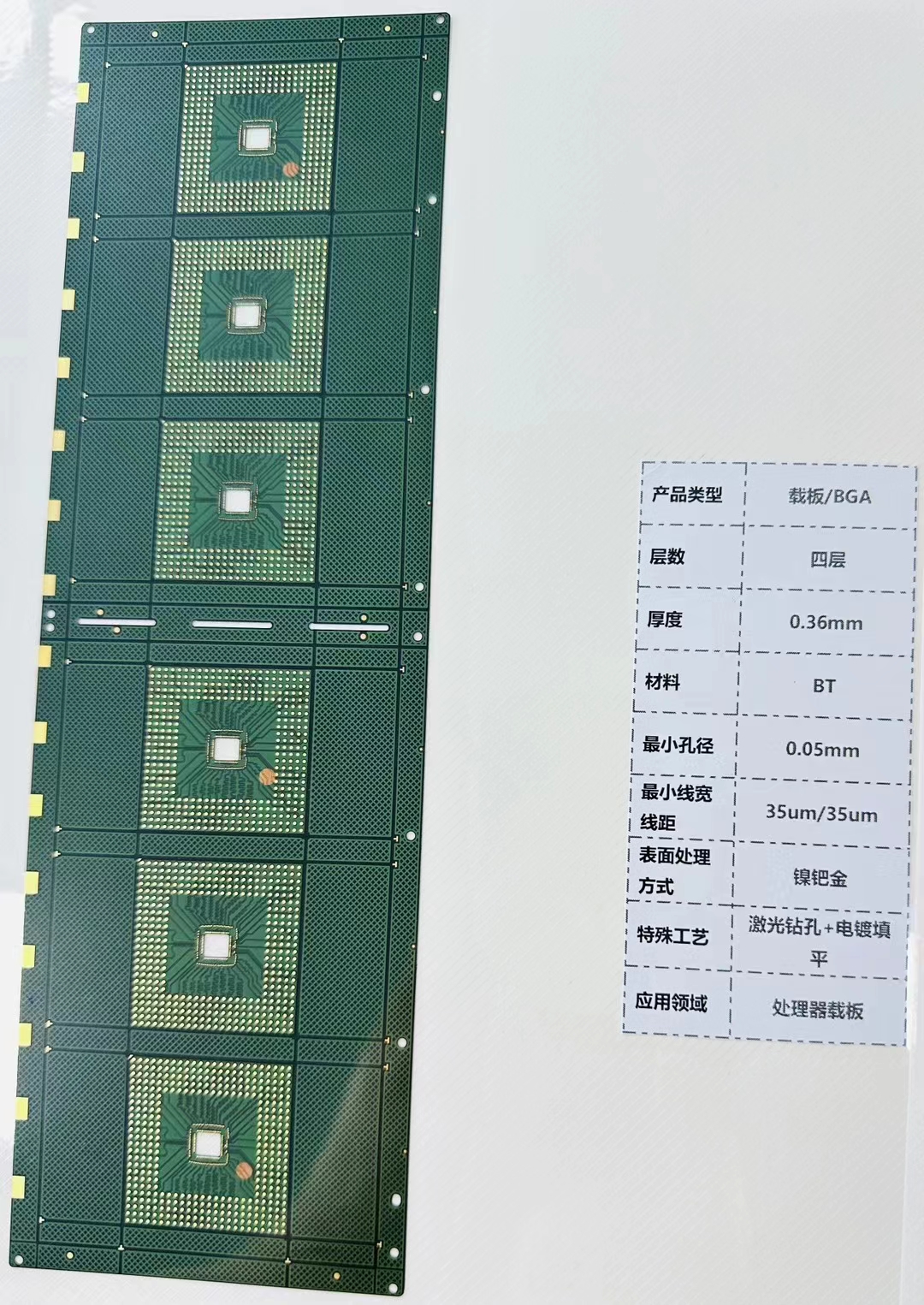
You need to get really good at solder paste printing for 0201 and 01005 components. Even small mistakes in how much solder you use or where you put it can cause big smd problems. Solder paste printing mistakes cause up to 80% of smd failures in surface mount devices. Make sure you use the same amount of solder, print it right, and put it in the exact spot for smd assembly to work well.
Key Takeaways
Pick the right stencil thickness and pad design. This helps control how much solder paste you use. It also helps stop problems like bridging or tombstoning.
Set the printer settings with care. Keep squeegee pressure close to 4.4 kg. Make the speed between 20 and 50 mm per second. This helps you print solder paste the same way each time.
Store solder paste the right way. Check your prints often with 3D SPI. This helps you find problems early. It keeps solder joints strong and reliable.
Challenges and Preparation
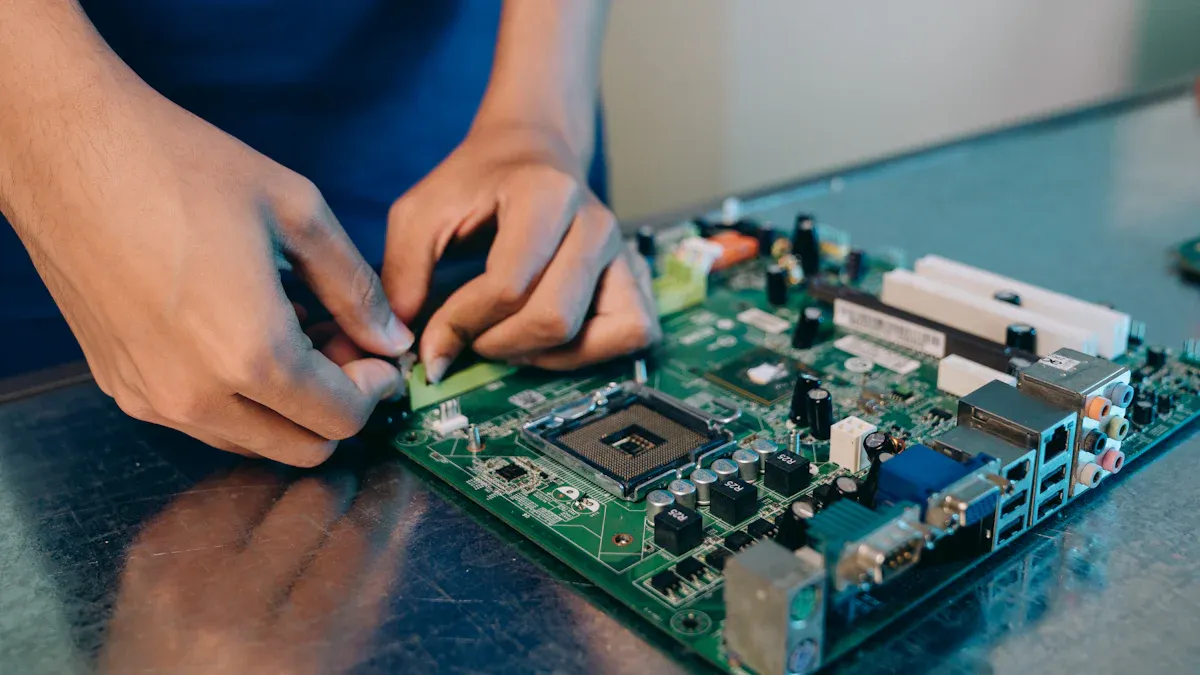
Component Size and Pad Design
When you work with 0201 and 01005 components, pad design is very important. These parts are tiny and close together. Even a small mistake in pad size or where you put it can cause smd problems like bridging or tombstoning. You should use very exact pad sizes and spacing to stop these issues. The best pad shapes are inverted home plate or bowtie. These shapes help control how much solder paste you use and lower the chance of mid-chip solder balls. Always check that you have enough solder on each pad. If you use too little solder, joints can be weak or not connect at all. Too much solder can cause bridging or other smd problems. Try to use at least 0.48 nanoliters of solder per pad. This helps make strong and reliable joints.
Stencil Selection
Picking the right stencil is very important for small components. For 0201 and 01005, use a stencil that is 75μm to 100μm thick. Thinner stencils help you control solder paste and stop the holes from getting blocked. The area ratio should be more than 0.6 so the paste goes through well. Electroform stencils are best for very small smd because they have very smooth, sloped walls. This makes it easier for the paste to come out, gives better print shapes, and causes fewer problems than laser-cut stencils. The table below shows how different stencils compare:
Stencil Type | Aperture Wall Quality | Suitability for Ultra-Fine Pitch | Impact on Defect Rates and Print Definition |
|---|---|---|---|
Laser-cut Stencil | Trapezoidal, rougher walls | Common, high accuracy | Higher defect rates, less smooth paste release |
Electropolished Stencil | Smooth via post-treatment | Very suitable | Better print quality, less frequent cleaning |
Ultra-smooth, tapered walls | Best for ultra-fine pitch | Superior paste release, lowest defect rates |
Solder Paste Choice
You need to pick the right solder paste for 01005 components. Use Type 4 or Type 5 solder paste because the particles are smaller and fit through tiny holes. This helps you get the right amount of solder paste and stops clogging. Always keep solder paste in a cool place and let it warm up for four hours before using it. Do not use solder paste that has been out for more than twelve hours. If it is out too long, it can oxidize. Oxidized solder paste does not stick well, makes weak joints, and causes more smd problems. Even a little oxidation can cause big trouble for small parts. Keep your solder paste fresh and handle it carefully. This helps you use the right amount and make strong, reliable joints.
Solder Paste Printing Process

Printer Setup
You must set up your stencil printer carefully for 0201 and 01005 components. First, make sure the stencil and PCB are clean. There should be no dust on them. Use a stencil that is 75 µm thick for 01005 parts. This thickness helps you control how much solder paste you use. It also helps the solder paste move through the stencil holes. Set the squeegee pressure to about 4.4 kg. This is about 500g for every 25mm of squeegee width. This pressure helps you put the same amount of solder paste on each pad. Use a print speed of 50 mm/s for the best results. These settings help you avoid smd problems and keep printing steady.
Modern printers have high-resolution vision systems. These help line up the stencil with the PCB. Try to get the alignment within ±0.01mm. This makes sure the solder paste goes right on the pads. If you skip this step, you might get problems like bridging. You could also get too little solder paste on the pad. Automated fiducial recognition and real-time corrections help keep every print in the right spot.
Tip: Always check the alignment before you start printing. Even a small shift can cause big problems for tiny components.
Printing Parameters
You need to control a few things to get good solder paste prints. The most important are squeegee pressure, squeegee speed, separation speed, and snap-off distance. Studies show that changing these settings can make solder paste height better by up to 18%. For 0201 and 01005, use a squeegee speed between 20 and 50 mm/sec. Try different separation speeds and snap-off distances to find what works best. This helps you get the right amount of solder paste and fewer problems.
You can use a two-print stencil method for very small pads. First, print a thin layer. Then, print a second layer to add more solder. This helps you get enough solder on the pad without causing bridging. Always use process control software to track your settings and results. This makes it easier to repeat good prints and fix problems fast.
Here is a table that shows important process control methods for 0201 and 01005 solder paste printing:
Process Control Method | Recommended Parameter / Finding |
|---|---|
Stencil Thickness | 75 µm thickness stencil recommended for 01005 components |
Squeegee Pressure | 4.4 kg (about 500g/25mm) for consistent deposits |
Squeegee Speed | 20-50 mm/sec for stable solder paste transfer |
Minimum Component Spacing | 100 µm minimum spacing to prevent solder bridging |
DOE Software Use | Use for systematic optimization of pad size, paste type, squeegee speed, and reflow |
Pad Shape | Rectangular pads recommended for area efficiency |
Placement and Reflow
After printing, you must place the components very accurately. Pick-and-place machines should be able to place parts within ±60µm for 0201. For 01005, the placement needs to be even more exact. Keep the mounting force low, around 1 N. This helps stop the parts from cracking or breaking. Make sure the gap between the part and PCB is about 40-60µm. This helps keep the part from sliding on the solder paste.
When you do reflow soldering, use nitrogen if you can. Nitrogen stops oxidation on the leads and pads. This makes the solder joints better. It also lowers problems like incomplete wetting, voids, and solder balls. Nitrogen reflow can cut defect rates in half. It can also make first-pass yield better by 5-7%. You get smoother, shinier solder joints and fewer problems like bridging or tombstoning. Nitrogen lets you use milder fluxes and means less cleaning.
Nitrogen reflow stops oxidation and helps solder wetting.
It lowers defect rates, especially for very small parts.
You get better reliability and less rework.
Nitrogen costs more but gives you higher quality and fewer failures.
Inspection and Defect Control
You must check every board after solder paste printing. Use a 3D Solder Paste Inspection (SPI) system to measure solder paste volume and height. For 0201, a coefficient of variation (CV) under 10% means your process is good. For 01005, CVs are often higher, which means more problems. Always look at SPI data to find trends and fix problems early.
Common smd problems are tombstoning, component shift, solder balls, and poor wetting. Tombstoning happens when one end of a part lifts up during reflow. This usually comes from uneven solder paste or temperature changes. To stop it, keep solder paste even and use a balanced thermal profile. Solder bridging happens when too much solder joins two pads. You can stop this by keeping parts at least 100µm apart and controlling solder paste.
Here is a chart showing the most common reflow problems for 0201 and 01005 components:
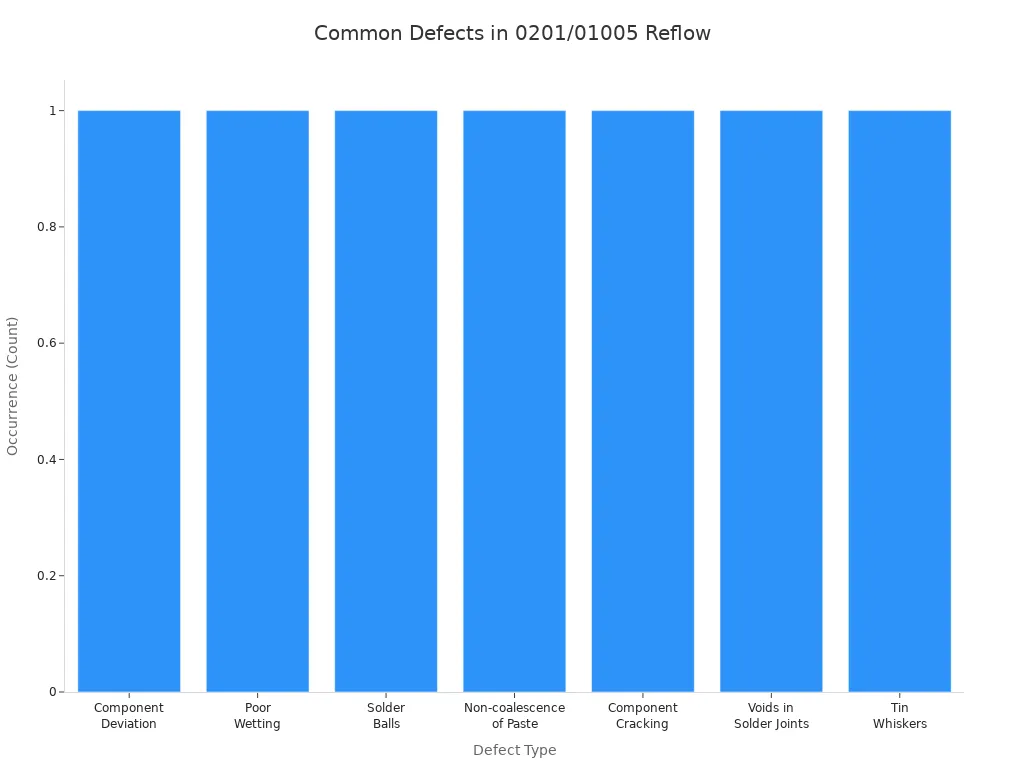
Note: Always store and handle solder paste with care. Keep it cool and do not leave it out in the air for too long. This stops oxidation. Fresh solder paste gives you better solder joints and fewer problems.
If you see problems like tombstoning or bridging, check your process settings. Make sure you have good placement accuracy, the right preheat temperature, and balanced soak zones in reflow. Do not let parts or solder paste get too hot or wet before reflow. Use regular SPI checks to track your problem rates and keep making your process better.
You can get really good at solder paste printing for 0201 and 01005 components if you pay close attention to the process, pick the right materials, and check your work often. Use this checklist to help you do well:
Make stencils that fit exactly and choose the best solder paste.
Set the squeegee speed and pressure just right.
Check your prints a lot and change settings if you need to.
Keep watching your process and always try to make it better. Training often and looking at your data will help you get good results every time.
FAQ
What is the best way to store solder paste?
You should keep solder paste in a refrigerator at 2–8°C. Let it warm up to room temperature before use. This keeps the paste fresh and easy to print.
How do you prevent tombstoning with 01005 components?
You can prevent tombstoning by using even solder paste deposits, correct pad design, and a balanced reflow profile. Always check your process with 3D SPI.
Can you reuse solder paste that has dried out?
No, you should not reuse dried solder paste.
Dried paste will not print well and can cause weak or faulty solder joints.
See Also
Essential Guidelines For Ensuring Quality In SMT Solder Paste Printing
Understanding Solder Paste Types And Component Variations In SMT Assembly
Impact Of Solder Paste Quality On SMT PCB Soldering Performance
Step-By-Step Guide To Reflow Soldering Through-Hole Parts Post SMT
Deciding The Right Time To Use Lead-Free Solder Paste In SMT
