SMT Component Pad Design
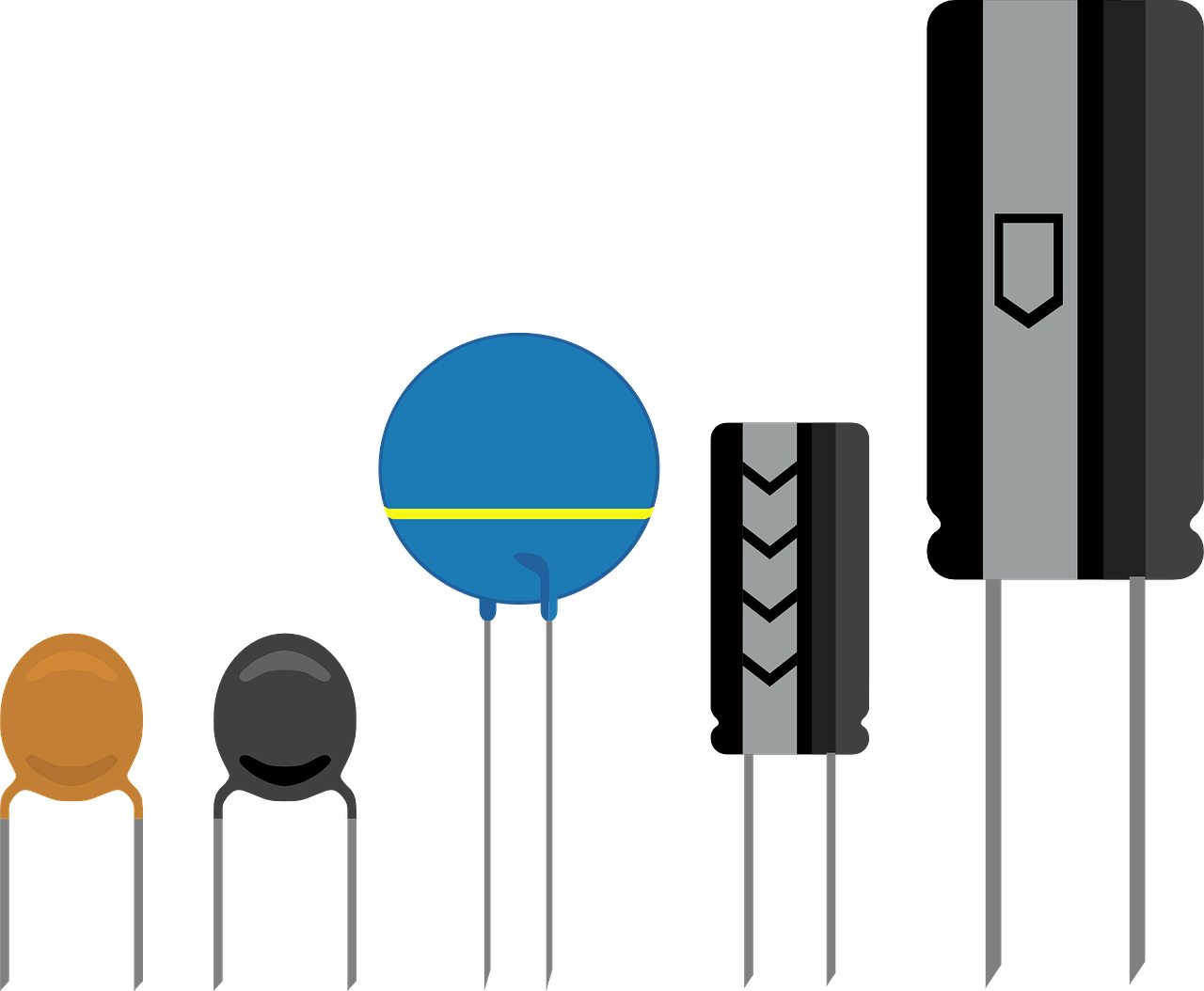
When you make a pcb, the smt component pad shape affects how solder joints form. It also affects how strong each connection is. If you follow rules like IPC J-STD-001, you can stop problems and make things work better. Some common problems in pcb footprint design are via-in-pad, missing solder mask, and tombstoning.
You should check every pcb footprint for the right pad size and space.
Good pad design protects your smt component from solder bridging and mounting issues.
Careful pcb layout and good thermal management help your component stay strong and work well.
Key Takeaways
Pick the correct pad size and shape for each SMT component. Follow IPC standards and look at the datasheet. This helps make strong solder joints. It also helps stop problems like bridging and tombstoning.
Use NSMD or SMD pads depending on your component type and pitch. NSMD pads give better electrical performance. SMD pads hold fine-pitch parts more tightly.
Plan your PCB layout with the right pad spacing, solder mask, and thermal management. This makes assembly easier. It also helps your board last longer and lowers defects during manufacturing.
SMT Component Pad Design Principles
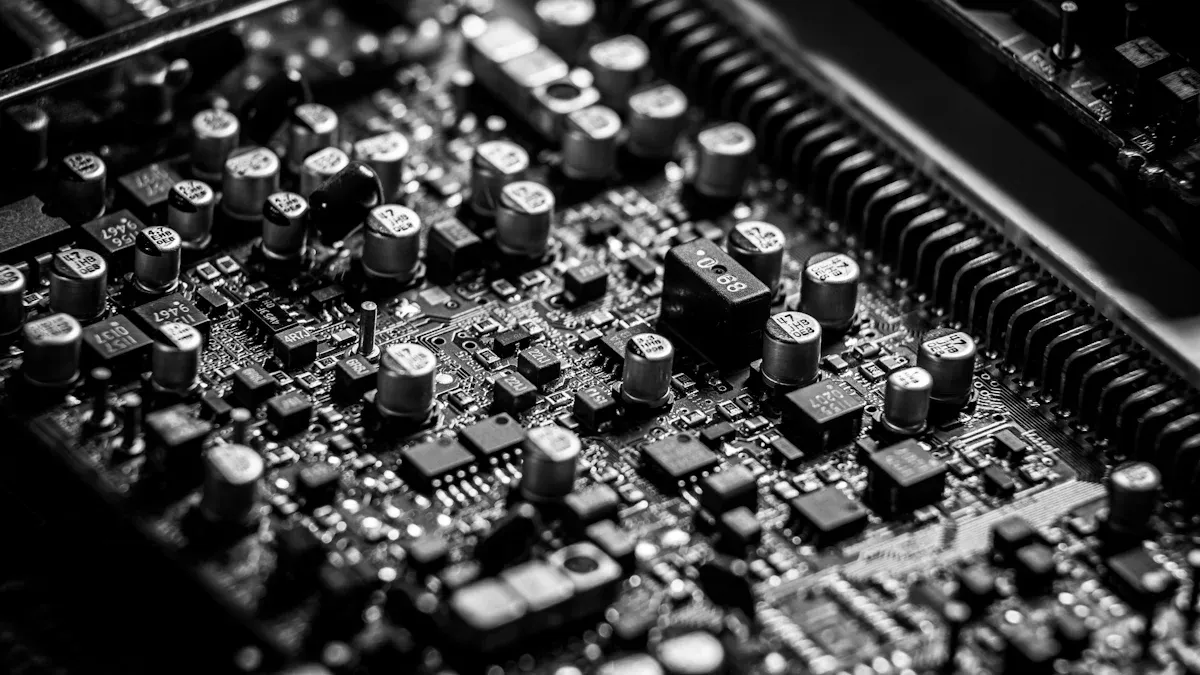
Pad Function in PCB Design
It is important to know why pads matter in pcb design. Pads are the copper spots on your pcb where you solder each smt component. Pads have two main jobs:
They make the electrical link between the component and the pcb. This lets signals and power move.
They give a strong base to hold the component during soldering and use.
Pads also help stop common solder problems. The solder mask around each pad controls how solder moves and stops shorts. If you pick the right pad shape, you can stop tombstoning, pad lift-off, and floating parts. The footprint of each smt component must fit the pad size and shape for a strong connection. When you follow the ipc-7351 standard, you make your pcb work better and last longer.
Tip: Always check that your pads fit the component leads and the land pattern from the datasheet. This helps you make an ipc-compliant footprint and lowers the chance of solder problems.
Pad Shape and Type
You will find different pad shapes in surface mount pcb design. The most common shapes are rectangular and oval. Rectangular pads work for most smd components. They give enough space for soldering and make it easy to add solder paste. Oval pads help with checking, especially for micro BGAs. Part of the pad sticks out from under the solder ball. This makes it easier to see open joints during X-ray checks. But oval pads use more space and can make routing harder.
The type of pad you pick also matters. You can use Solder Mask Defined (SMD) or Non-Solder Mask Defined (NSMD) pads. Here is a table to help you compare them:
Aspect | NSMD Pads (Non-Solder Mask Defined) | SMD Pads (Solder Mask Defined) |
|---|---|---|
Definition | Copper pad is fully open; solder mask hole is bigger than copper pad. | Solder mask covers the edge of the copper pad; pad size set by solder mask hole. |
Solder Joint Strength | Joints are stronger; stress spreads better. | Stronger mechanical hold; less pad lift-off. |
Solder Paste Transfer | Less steady; better solder wetting. | More steady; good for fine-pitch smd components. |
Mechanical Robustness | Lower; pad may lift off more easily. | Higher; solder mask helps hold pad down. |
Electrical Performance | Better because of more copper area. | A bit less copper area. |
Fabrication Tolerances | Not as picky about mask lining up. | Needs mask to line up just right. |
Use Cases | Standard-pitch, testing, focus on reliability. | Fine-pitch, high-density, cars, airplanes. |
Picking the right pad shape and type makes your footprint better and your pcb easier to build. Always follow the ipc-7351 standard and check the datasheet for each component. This helps you stop solder problems and meet industry rules.
DFM and Reliability
Design for manufacturability (DFM) means you plan your pcb so it is easy to build. If you skip good DFM rules, you can get many problems:
Pads that are too small can make weak solder joints and break.
Pads that are too big can let components float or move during reflow. This can cause misalignment.
Wrong pad spacing can cause solder bridging and make placing parts hard.
Not enough space between components can cause parts to overlap and solder problems.
High pin density smd components, like QFPs and BGAs, need careful pad and footprint design. If you use fine-pitch parts, you must control pad size, spacing, and solder mask holes very closely. The ipc-7351 standard gives you clear rules for these cases.
If you do not follow these rules, you may get weak joints, floating parts, tombstoning, and shorts. These problems lower your assembly yield and quality. You may also spend more time checking and fixing boards by hand. To stop these issues, always use ipc-compliant footprints and check your land pattern design with your manufacturer.
Note: Early DFM reviews and following the ipc-7351 standard help you find problems before making boards. This step makes your assembly better and more reliable.
Calculating SMD Pad Size and Layout
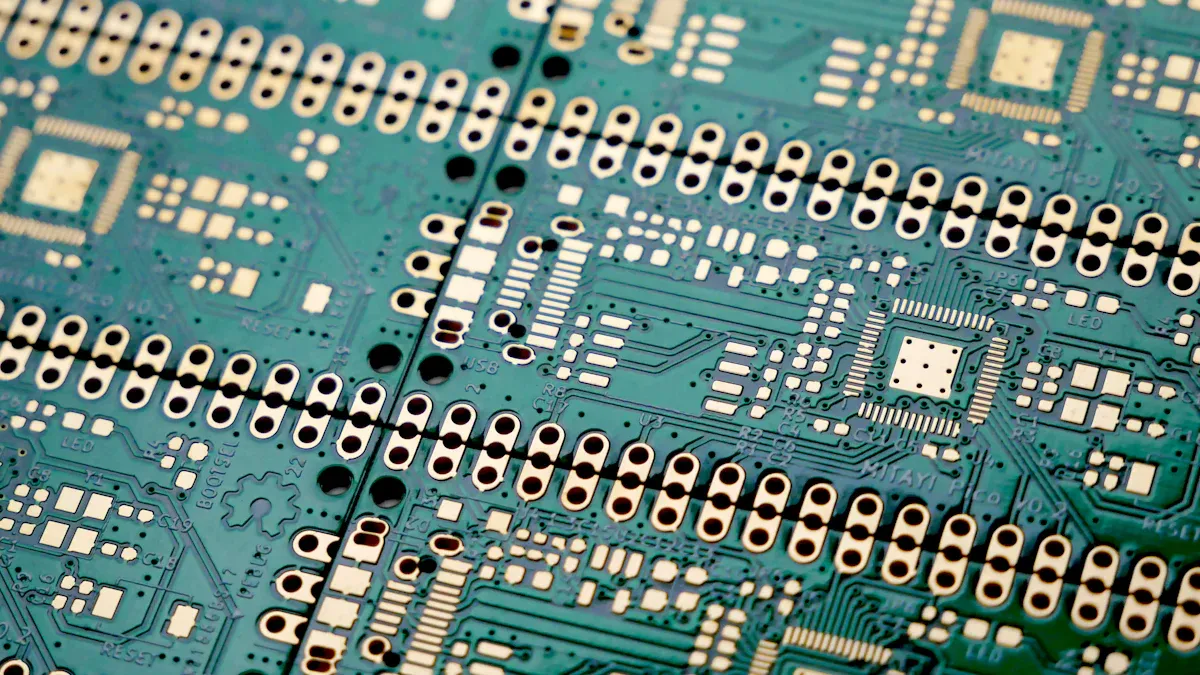
Calculating SMD Pad Size
When you design a pcb, you must figure out the right smd pad size for each footprint. There are a few ways to do this. The most common way is to look at the component datasheet and use IPC-7351B standards. These give you the main numbers for pad width, length, and spacing. You can also use a pcb footprint calculator or a land pattern generator in your pcb design software. These tools help you set the correct pad size, solder mask expansion, and pad pitch for each smd component.
There is not one perfect smd pad size. You need to balance how easy it is to make, how it will be put together, and how many good boards you get.
Different companies may have their own ways of making things, so always talk to your manufacturer before you finish your design.
Solder paste type, stencil thickness, and reflow profile all change what pad size you need.
A good idea is to use the average of the IPC standard and the datasheet values for a strong footprint.
If you make a lot of boards or use small parts, you might need to change pad sizes for better results.
The best pad size range is usually wide. You only get problems if you go too far outside the suggested range.
You should always make sure the pad covers the whole terminal lead. For most smd parts, rounded rectangle pads work best. They match the solder paste stencil and help with soldering. Some packages, like DFN, LGA, or PQFN, need rectangle pads to fit the lead shape. You can use your pcb footprint calculator to set the right corner radius. This small step can make solder joints better and help your assembly last longer.
Pad size must match the component size and lead thickness. Bigger components need bigger pads for better strength and heat control. If pads are too big, you might get solder bridging. Pads that are too small can cause weak connections. Always follow both the datasheet and IPC standards for the best results. Think about heat and how close parts are when you pick pad sizes. Using both the rules and real-world needs gives you the best outcome.
Tip: Automated land pattern generators in your pcb design software can save time and help you avoid mistakes. These tools use IPC standards to make footprints and help you get things right.
Typical Pad Size Ranges for Common Packages
Package | Pad-to-Pad Clearance | IPC-7351B Environment | Notes |
|---|---|---|---|
0402 | Least/Nominal | Use smaller pads to avoid too much solder and tombstoning | |
0603 | 8–10 mils | Nominal/Most | Change based on how you build your board |
QFP | ~15 mils | Nominal/Most | Fine-pitch needs careful spacing |
For 0402 components, use the 'Least' or 'Nominal' environment to control solder amount and stop solder problems. For very small parts, use the normal terminal size without extra space to avoid pads that are too big.
SMT Component Layout
Your pcb layout changes how well your smd components solder and how strong your assembly is. You need to follow some important rules to stop problems like tombstoning and solder bridging.
Use pads that are the same size and spaced evenly, following IPC standards. This helps with even heating and good solder flow.
Pick NSMD pads with extra space from the solder mask to give more room for solder and stop bridging.
Add thermal reliefs on pads, especially for big copper areas or vias near pads. This helps heat spread during reflow.
Make sure your stencil design puts the same amount of solder paste on all pads. If the paste is not even, you can get tombstoning.
Control your reflow profile. Use slow heating and soak times to melt solder evenly.
Match trace widths and use thermal reliefs to stop uneven heating.
Place similar components together and put bigger components down first. This helps pick-and-place machines work better.
Leave enough space between components. This lets machines reach each part and lowers placement mistakes.
Note: Regular DFM checks and using simulation tools in your pcb design software can help you find layout problems before you make your boards.
If you use via-in-pad design, you must control solder wicking. Solder can flow into via holes and cause problems. You can fill vias with epoxy, use solder mask tenting, or try VIPPO (via-in-pad plated over) to block solder flow. This is very important for bga and fine-pitch parts.
Common SMT Pad Layout Mistakes and How to Avoid Them
Mistake | Description | How to Avoid |
|---|---|---|
Vias in pads | Solder leaks into vias | |
Not enough solder mask | Causes bridging and shorts | Design pads with enough mask space |
Misaligned stencil apertures | Solder paste in wrong place | Use fiducial marks for alignment |
Inadequate spacing | Parts too close, hard to assemble | Follow clearance rules for each component type |
PCB Design Considerations
Good pcb design means you think about every detail that affects your smd assembly. You need to plan for heat control, spacing, and how easy it is to make.
Use thicker copper layers (like 2 oz) to lower resistance and help with heat. This can cut temperature rise by almost half.
Put thermal vias under or near high-power components. Fill these vias with conductive epoxy or copper to help move heat.
Use large copper planes as heat spreaders. This lowers hot spots and helps your pcb last longer.
Space high-power components at least 2–3 mm apart for better airflow.
Place thermal pads with thin bridges to copper pours. This lowers thermal resistance and helps spread heat.
Use the right amount of solder paste under thermal pads. Too much paste can move the component during reflow.
Put high-power parts in the center of the pcb if you can. This lets heat spread out evenly.
Tip: Start thermal analysis early in your design process. Think about the environment and case for your pcb.
You should also follow the suggested tolerances for pad size. For rectangle chip components, placement mistakes should not go over half the pad width. For fine-pitch parts like QFPs, keep tolerance within ±0.05 mm. Minimum pad width should be at least 0.2 mm. For 0402 components, keep at least 0.3 mm space. Symmetrical pad design helps stop tombstoning and makes your assembly stronger.
Automated pcb footprint calculator tools help you set these tolerances and keep your design safe. They also help you avoid mistakes like pads that are too big, which can cause floating parts, or pads that are too close, which can cause bad solder joints.
Remember, every detail in your pcb design, from pad size to where you put components, changes the final quality of your assembly. Careful planning and the right tools will help you build strong, high-quality boards.
To make sure your SMT assemblies work well, follow these steps:
Find out what each component needs and pick the right pad size and shape.
Put solder mask on and plate the pads to make them last longer.
Check your design and talk with manufacturers to catch mistakes.
Keep learning by taking classes, joining forums, and using new tools to get better at designing.
FAQ
What happens if you make SMT pads too small?
Small pads can cause weak solder joints. Your components may not stick well. You might see open circuits or parts falling off during use.
How do you choose between NSMD and SMD pads?
You should check your component type and pitch. NSMD pads work best for most parts. SMD pads help with fine-pitch or high-stress areas.
Can you use the same pad size for all components?
No, you should not. Each component needs a specific pad size. Always check the datasheet and IPC standards before you design your footprint.
See Also
Designing PCB Boards To Meet SMT Processing Standards
Effective Strategies To Optimize SMT Lines In PCBA Production
Key Considerations During SMT Assembly Of Rigid-Flex PCBs
Understanding Solder Paste Types And Component Variations In SMT
