Key points for quality control of solder paste screen printing in SMT production
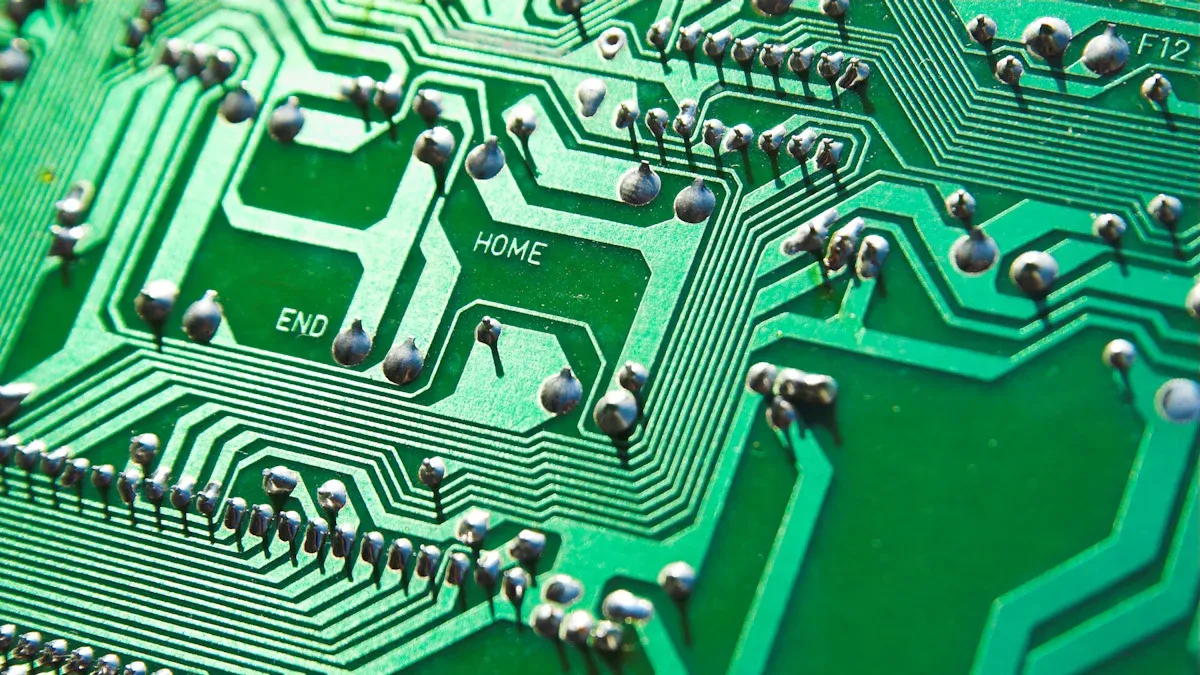
Solder paste printing is very important for good SMT production. Research shows that most soldering problems happen during this step. By implementing quality control measures, you can lower mistakes and enhance product performance.
At LTPCBA, modern tools assist at every stage of the process. The company uses advanced machines like fast SMT lines and paste printers. Careful tests, such as ICT and Burn In Tests, ensure everything works well. These steps, along with smart designs and data checks, provide consistent and high-quality results.
Key Takeaways
Solder paste printing is very important in SMT production. Use quality checks to lower mistakes and work better.
Always check stencil alignment and PCB placement to prevent errors. Automated tools can help make this more accurate.
Keep the squeegee pressure and angle correct for even paste. Change settings based on stencil and paste thickness.
Manage temperature and humidity to keep solder paste fresh. This improves how well the paste prints.
Train workers to improve their skills and avoid errors. A skilled team ensures steady and good-quality solder paste printing.
Common challenges in solder paste screen printing
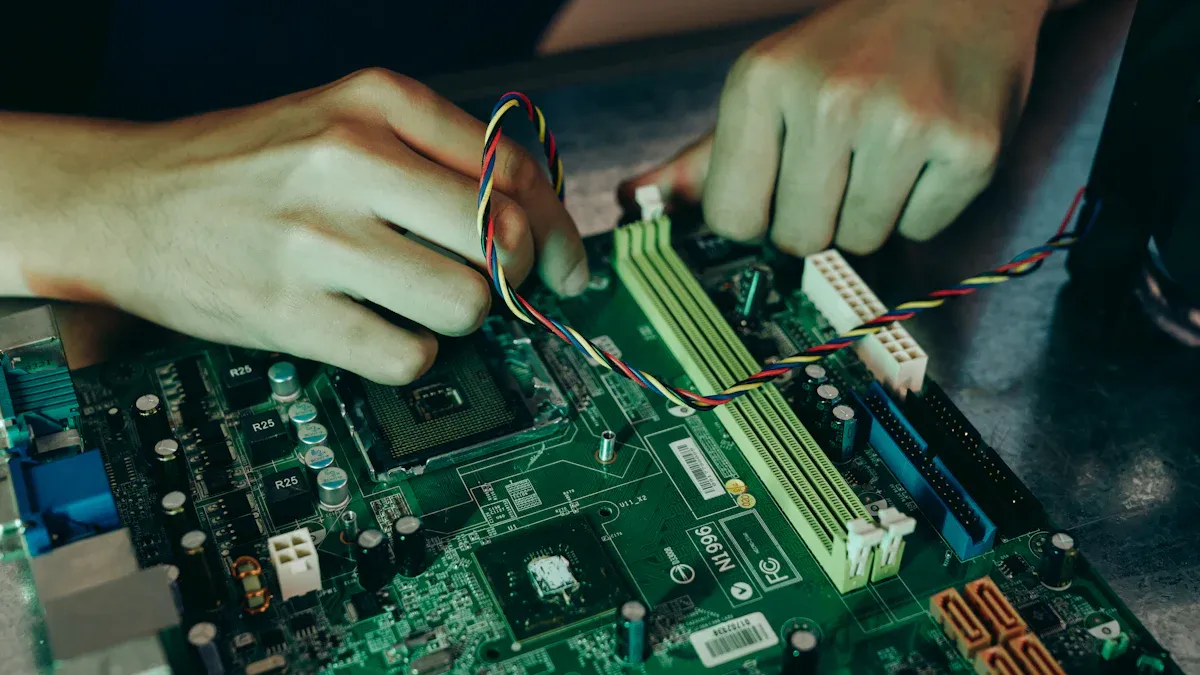
Solder paste screen printing is a key part of SMT production. But it has challenges that can impact the product's quality. Knowing these problems helps you fix them early.
Misalignment issues
Misalignment happens when solder paste doesn't match PCB pads. This may cause bad connections or short circuits. It often occurs due to wrong stencil placement, PCB not positioned right, or machine setup mistakes.
Tip: Always check stencil alignment and secure the PCB before printing. Automated alignment tools can help reduce mistakes.
Insufficient solder paste deposition
If not enough solder paste is applied, joints become weak. This can happen because of old stencils, blocked holes, or wrong squeegee pressure.
Signs of insufficient deposition:
Missing solder in joints
Loose components
To fix this, check your stencil often and clean it to avoid blockages. Adjust squeegee pressure for even paste application.
Excessive paste and smudging
Too much solder paste can cause smudging or bridges between PCB pads. This happens with too much pressure or oversized stencil holes.
Note: Smudging makes the PCB look bad and work poorly.
To prevent this, use the right stencil thickness and adjust the squeegee angle. Keeping your workspace clean also stops contamination that causes smudging.
By solving these problems, you can make solder paste printing more reliable and improve SMT production results.
Stencil clogging and wear
Stencil clogging happens when solder paste blocks stencil openings. This stops the paste from spreading evenly on PCB pads. Over time, worn stencils can create rough edges and bad prints. Both issues lower the quality of SMT production.
Why does this happen?
Solder paste dries and blocks stencil holes.
Too many prints without cleaning the stencil.
Using damaged or cheap stencils.
How can you prevent it?
Clean stencils often during production. Automated cleaners work best.
Store solder paste correctly to keep it from drying out.
Check stencils for damage and replace them when needed.
Tip: Follow the stencil maker's care instructions. This helps stencils last longer and improves print quality.
Fixing stencil clogging and wear ensures accurate solder paste application and fewer SMT defects.
Environmental factors impacting quality
The environment affects solder paste printing a lot. Things like temperature, humidity, and cleanliness change how the paste works and the print quality.
Key environmental factors to monitor:
Temperature: High heat dries out solder paste, while cold makes it thick.
Humidity: Too much moisture contaminates the paste; too little causes static.
Cleanliness: Dust and dirt can mess up the stencil and PCB.
How to control these factors?
Keep room temperature steady between 72°F and 79°F.
Maintain humidity levels between 40% and 60%. Use tools to adjust as needed.
Clean the workspace often to remove dust and dirt.
Note: Controlling the environment keeps solder paste in good condition and improves printing.
By managing these conditions, you can make solder paste printing more reliable and produce better SMT results.
Key parameters for quality control in solder paste screen printing
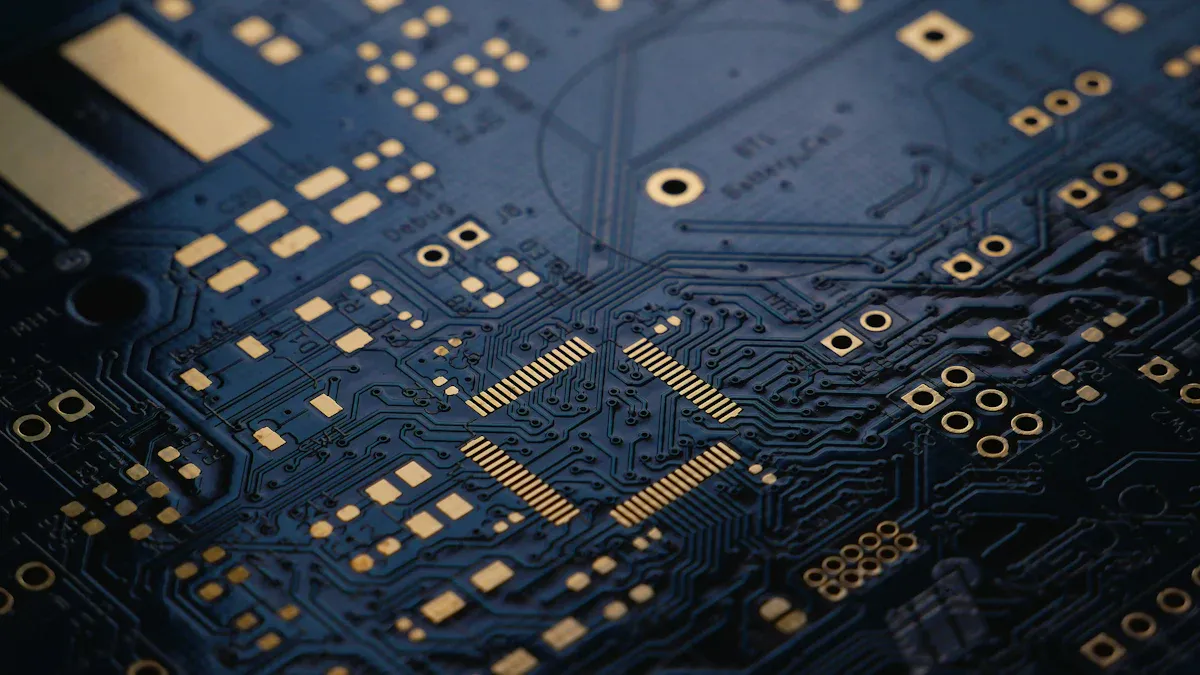
Stencil alignment and placement
Correct stencil alignment helps place solder paste on PCB pads. Misaligned stencils can cause problems like solder bridges or open circuits. Always check if the stencil matches the PCB design before printing. Automated alignment tools can make placement more accurate and reduce mistakes.
To improve alignment, follow these steps:
Hold the PCB tightly to stop it from moving.
Check the stencil often for damage or wear.
Use fiducial markers on the PCB to guide alignment tools.
Focusing on stencil alignment ensures even solder paste application and keeps production quality high.
Snap-off settings optimization
Snap-off settings control the gap between the stencil and PCB. This gap affects how well solder paste transfers to the PCB. For most tasks, a 0.00 setting (on-contact) works best. This keeps the stencil and PCB touching, reducing smudges and ensuring even paste.
If paste deposits look uneven, check the snap-off settings. Adjusting this can improve print quality. Always follow the stencil maker's instructions for the best settings.
Separation distance and speed control
Separation distance and speed are key for clean solder paste deposits. The separation distance is the gap after the squeegee finishes its stroke. A gap of 0.010″ to 0.050″ (0.25 to 1.25 mm) works well for most tasks. This range helps the paste release smoothly from the stencil.
Separation speed is how fast the stencil lifts from the PCB. A speed of 0.010″ to 0.020″ per second (0.254 mm to 0.508 mm) is ideal for small components. Slower speeds let the paste settle better, reducing errors.
Here’s a simple table for these settings:
Parameter | Recommended Value |
|---|---|
Separation Distance | 0.010″ to 0.050″ (0.25 to 1.25 mm) |
Snap-Off Settings | 0.00 (on-contact) |
Separation Speed | 0.010″ to 0.020″ per second (0.254 mm to 0.508 mm) for fine pitch components |
By keeping these settings steady, you can improve solder paste printing quality. Proper separation distance and speed lower defects and make SMT production more reliable.
Tip: Check these settings often during production for better results.
Print speed recommendations
Print speed is key for even solder paste application. If it's too fast, the paste won't spread evenly. If it's too slow, smudging or extra paste can happen. Finding the right speed is important for good results.
Usually, speeds between 20 mm/s and 80 mm/s work well. The best speed depends on stencil thickness, paste type, and PCB design. Always check the manufacturer's advice for exact settings.
To set the right speed:
Start with a medium speed and check the results.
Adjust the speed slowly to improve paste quality.
Use machines to keep the speed steady during printing.
Tip: Watch the print quality often. Fix speed problems early for better results.
Keeping the right print speed makes solder paste printing more reliable and improves quality.
Squeegee pressure and angle adjustments
Squeegee pressure and angle affect how solder paste spreads. Too much pressure can harm the stencil or push out extra paste. Too little pressure leaves gaps or uneven paste.
Set pressure to match stencil thickness and paste thickness. A range of 0.5 to 1.5 kg/cm usually works. Keep the angle around 45 degrees for good paste spreading and stencil cleaning.
Steps to adjust these settings:
Start with the suggested pressure and angle.
Check the paste for even spreading.
Make small changes to fix any problems.
Note: Check the squeegee often for damage. A damaged squeegee can ruin the print quality.
Good squeegee settings help spread solder paste evenly, lowering mistakes and improving SMT production.
Solder paste viscosity and storage best practices
The thickness of solder paste affects how it spreads and sticks. If it's too thick, it won't spread well. If it's too thin, it can smudge or bridge. Keeping the right thickness is very important.
To manage paste thickness:
Store paste at 0°C to 10°C to stop it from drying or getting too runny.
Let the paste warm to room temperature before using it. This avoids water drops that can ruin the paste.
Stir the paste gently to make it smooth.
Important: Follow the maker's storage rules. Bad storage can ruin the paste and hurt printing quality.
By keeping the paste thickness right and storing it properly, you can get better and more reliable SMT results.
Quality assurance measures in solder paste screen printing
Automated Optical Inspection (AOI) systems
AOI systems help check solder paste printing for mistakes. They use cameras to find problems like misalignment or smudging. These systems scan each PCB and give instant feedback. This helps fix errors right away.
Using AOI systems keeps quality steady during production. They lower human mistakes and make work faster. AOI tools also ensure every PCB is checked before moving forward.
Tip: Calibrate your AOI system often to keep it accurate.
Process monitoring and data analysis
Watching the process and studying data are key for quality. Process monitoring tracks things like print speed and stencil alignment. This helps you spot problems early.
Data analysis shows patterns and repeated issues. For example, frequent misalignment means stencil placement needs fixing. Use software to collect and study production data. This helps improve the process and results.
Note: Monitoring and analyzing data lead to better solder paste printing.
Regular stencil cleaning and maintenance
Cleaning stencils often is important for good solder paste printing. Dirty stencils cause uneven paste and bad quality. Regular cleaning stops paste buildup and ensures smooth printing.
Steps for stencil care:
Use machines to clean stencils well.
Check stencils for damage after each use.
Replace broken stencils quickly to avoid problems.
Store stencils in a clean, dry place to protect them. Good care reduces downtime and makes production more reliable.
Important: Clean stencils help with even solder paste and fewer mistakes.
Operator training for consistent performance
Training operators is key to getting steady results in solder paste printing. Skilled operators know the tools, steps, and common problems. This helps them fix issues quickly and avoid mistakes.
To boost operator skills, focus on these areas:
Equipment Familiarity: Show operators how to use printers, stencils, and squeegees. Let them practice to gain confidence.
Process Understanding: Teach why each step in printing matters. Explain how alignment, pressure, and speed affect quality.
Problem-Solving Skills: Train operators to spot and fix issues like misalignment or clogs. Encourage them to watch the process carefully.
Regular Updates: Share new tools and methods with operators. Offer refresher training to keep their skills sharp.
Tip: Use a checklist for operators during production. This keeps work consistent and lowers errors.
Good training improves solder paste printing quality. Skilled operators make production smoother and reduce defects.
Statistical Process Control (SPC) implementation
SPC is a smart way to improve solder paste printing. It uses data to check and control the process. By spotting trends, you can find and fix problems early.
Steps to use SPC well:
Data Collection: Record details like print speed, pressure, and paste thickness. Use tools to collect this data automatically.
Control Charts: Make charts to track changes in the process. Look for patterns that show problems.
Set Limits: Decide acceptable ranges for each detail. If something goes outside the range, check it right away.
Continuous Improvement: Use SPC data to find weak spots. Adjust machines or steps to make things better.
Note: SPC gives real-time updates to help control quality.
Using SPC reduces mistakes and makes solder paste printing more reliable. It keeps production on track and ensures high-quality results.
LTPCBA’s approach to quality control in SMT production
Advanced inspection tools and techniques
LTPCBA uses modern tools to keep quality high in SMT. Automated Optical Inspection (AOI) systems and X-ray testing are key. AOI systems find alignment mistakes, smudges, or missing solder paste fast. X-ray testing looks deeper for hidden problems like voids or bad solder joints. These tools help catch issues early, so every PCB meets strict standards.
By using these advanced tools, LTPCBA reduces mistakes and improves reliability. This method makes products better and cuts down on rework time and cost. Regularly checking these systems keeps them working well, ensuring great results every time.
Integration of international standards (ISO, IATF, UL)
Following global standards is a big part of LTPCBA’s quality plan. The company meets ISO, IATF, and UL rules, which focus on quality, safety, and the environment. These standards make sure your PCBs work for many industries worldwide.
For example, ISO checks quality management, while IATF focuses on car industry needs. UL ensures products are safe and reliable. By following these rules, LTPCBA makes sure your products are top-quality and meet global laws.
Achieving a 99.5% pass rate through rigorous quality assurance
LTPCBA’s strong quality checks lead to a 99.5% pass rate. This shows their focus on accuracy and trustworthiness. Every step, from solder paste printing to assembly, gets tested carefully to fix problems fast.
This high pass rate means fewer product issues, saving time and money. It also proves LTPCBA can deliver steady results, making them a reliable partner for PCB assembly.
Tip: Working with LTPCBA gives you access to advanced tools and strict quality checks.
Customer-focused solutions for reliable PCB assembly
At LTPCBA, your needs guide the PCB assembly process. The company focuses on reliability, efficiency, and customer satisfaction. By understanding your specific needs, LTPCBA provides custom solutions that meet industry standards and go beyond expectations.
1. Custom Services for Your Projects
Every project is different, and LTPCBA knows this well. Whether you need a prototype or a small production run, they adjust their process to fit your goals. You can pick from services like SMT assembly, through-hole assembly, or mixed assembly. This flexibility ensures your project gets the care it needs.
Tip: Share your project details early. This helps LTPCBA plan better and save time.
2. Clear Communication
Good communication is key to successful PCB assembly. LTPCBA keeps you updated at every step. From design reviews to delivery, you’ll always know what’s happening. This openness builds trust and ensures the final product meets your expectations.
3. Quick Turnaround Times
Speed matters in PCB assembly. LTPCBA provides fast quotes within 2-3 days. Using advanced tools and efficient workflows, they deliver on time without lowering quality.
4. Helpful Support Team
LTPCBA offers 24-hour technical support to help you. Their team quickly solves problems, making the process smooth. This focus on customer care makes LTPCBA a dependable partner.
Note: A customer-first approach makes PCB assembly easy, reliable, and stress-free.
By choosing LTPCBA, you get a partner focused on your success. Their customer-driven solutions ensure your PCB assemblies are high-quality and perform well.
Quality control is important for good solder paste printing. Focus on machine settings, stable environments, and inspection tools to improve quality. Regular checks and training help lower mistakes and work better.
At LTPCBA, quality and new ideas are priorities. Their modern tools and global standards ensure reliable and top-quality PCB assembly results.
FAQ
What is solder paste, and why is it important in SMT production?
Solder paste is a mix of tiny solder bits and flux. It connects parts to the PCB during heating. Without it, parts won’t stay connected. Using it right makes strong and reliable joints, which are key for good SMT production.
How often should you clean the stencil during production?
Clean the stencil after every 10 to 20 prints. This stops blockages and helps spread solder paste evenly. Machines can clean faster and better, saving time and improving quality.
What tools does LTPCBA use for quality control?
LTPCBA uses smart tools like AOI systems and X-ray tests. These tools find alignment problems, smudges, and hidden flaws. With these, LTPCBA ensures every PCB meets high-quality rules.
How can you store solder paste properly?
Keep solder paste at 0°C to 10°C in a closed container. Let it warm to room temperature before using it to stop water drops. Storing it right keeps it smooth and stops it from drying out.
Why choose LTPCBA for your PCB assembly needs?
LTPCBA uses advanced tools, follows global rules, and has a 99.5% pass rate. They give quick quotes, 24-hour help, and focus on customer needs. These make LTPCBA a trusted choice for great PCB assembly.
Tip: Check out LTPCBA's website to learn more about their services.
See Also
Impact of Solder Paste Quality on PCB SMT Soldering
Influence of Reflow Temperature Zones on PCB Quality
Explaining SMT and DIP Assembly in PCBA Processes
The Role of Industrial Serial Screen PCBA Today
Evaluating the Advantages and Disadvantages of SMD and Through-Hole
